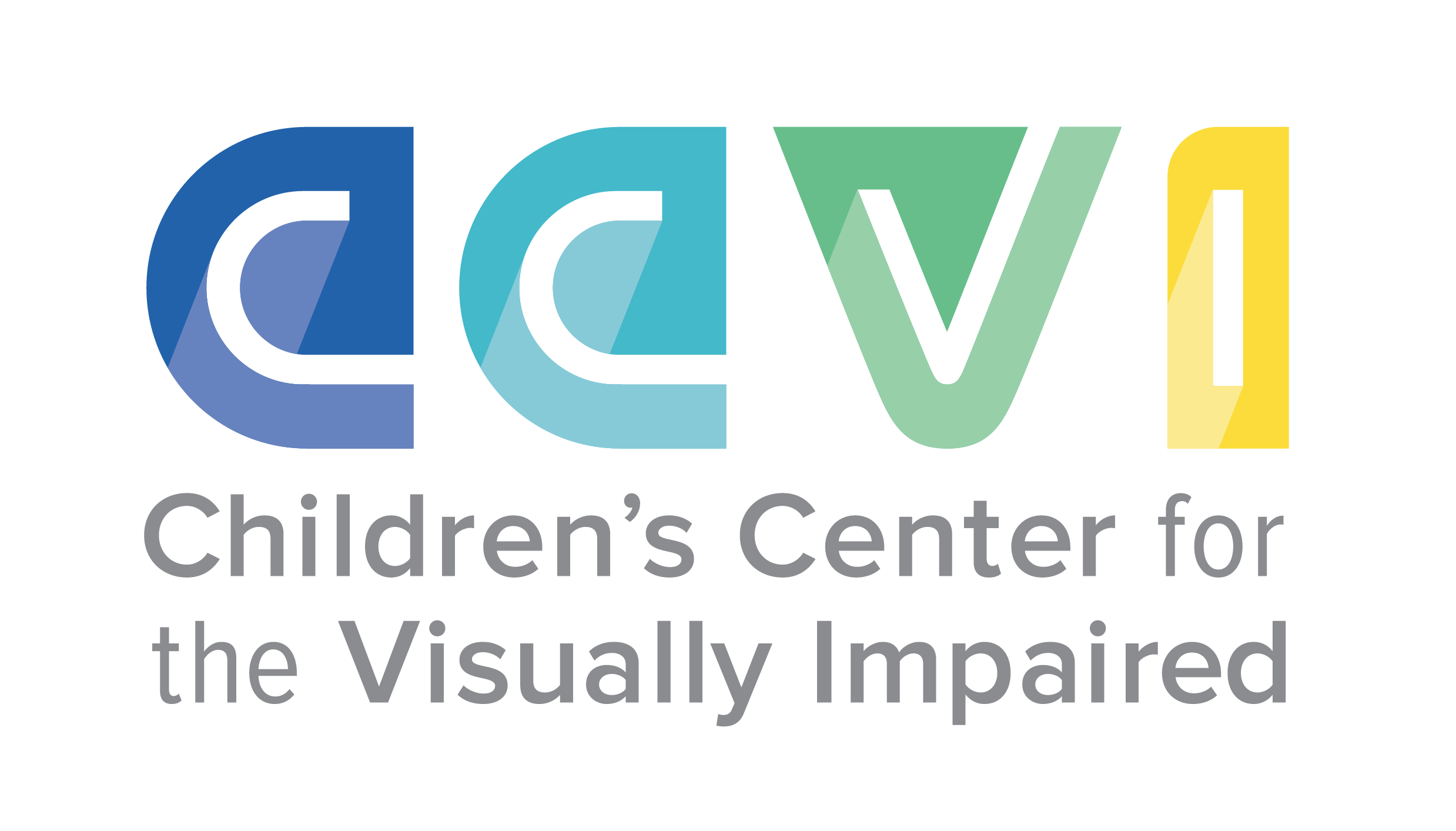What is a Trolley Run Family Team?
Family Teams are the heart of the CCVI Trolley Run and are comprised of current students, alumni, volunteers, staff, friends, and supporters who want to collectively go the extra mile for CCVI! Anyone can create a Fundraising Team and everyone registered for the event under your Fundraising Team by April 4 will receive the event shirt with the team name on the back!
All proceeds raised provide individualized therapies and specialized education to the youngest children in our community who are blind or visually impaired!
3 Ways to set up your Team Fundraising page:
Create it when you register for Trolley Run: at the end of your registration process, you’ll see your individual fundraising page and will have the option to create a Team Fundraiser and your individual page will automatically link to your Team Fundraiser.
Create it now, before registering for the Trolley Run: Top of the page is your individual fundraising content, scroll down and you’ll see the option to join or create a Team Fundraiser. Once the team is created, it will be on our list of teams.
Create it after you've registered
Click on the avatar in the top right corner
Click ‘My Profile’ from the avatar’s drop-down window.
Scroll down to the ‘Fundraising’ section and select ‘Edit Fundraiser’.
Navigate down the page to the ‘Team Fundraiser’ section and use the drop-down to view all teams.
Create a new team or select the one you would like to join, and save your changes with the blue button below.
Share your fundraising page with friends and family to either join your team or make a donation!
Start stretching and get ready for your event day!